Administrator Settings - Server
Overview
Once logged in, the Administrator is greeted by a simple set of menus that gives them full control over the support environment.
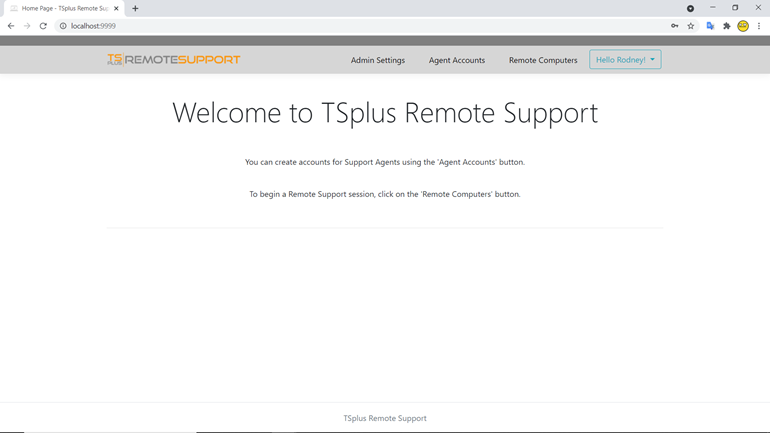
The first menu item is Admin Settings. Here, Administrators will find 4 sections - Email, Server, Customization and Advanced.
Server
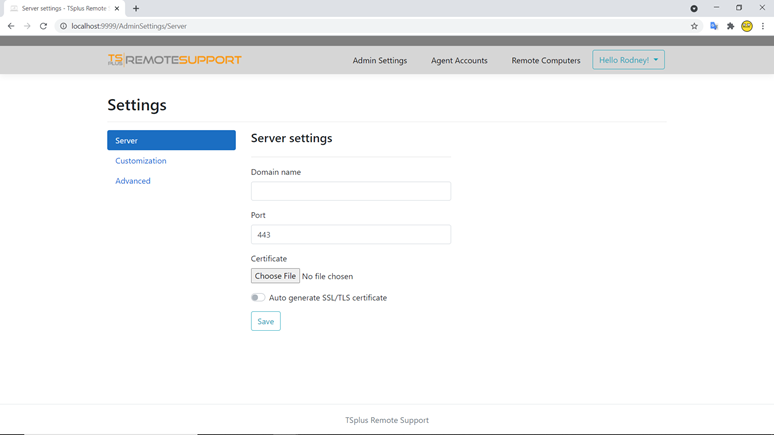
If you did not configure a Domain when installing Remote Support, you can do so now, using an SSL/TLS Certificate from a Certificate Authority, or using the TSplus SSL Generator.
Certificate Generation
This feature uses Let's Encrypt to provide a free and secure SSL certificate for your HTTPS connections.
Please make sure the following requirements are met:
- Your server's domain name must be accessible from the public Internet.
- Your server's HTTP (80) port must be open and available for Remote Support.