Advanced - Ransomware Settings
The Ransomware tab allows you to configure the snapshot properties and define ignored file extensions for the Ransomware Protection feature.
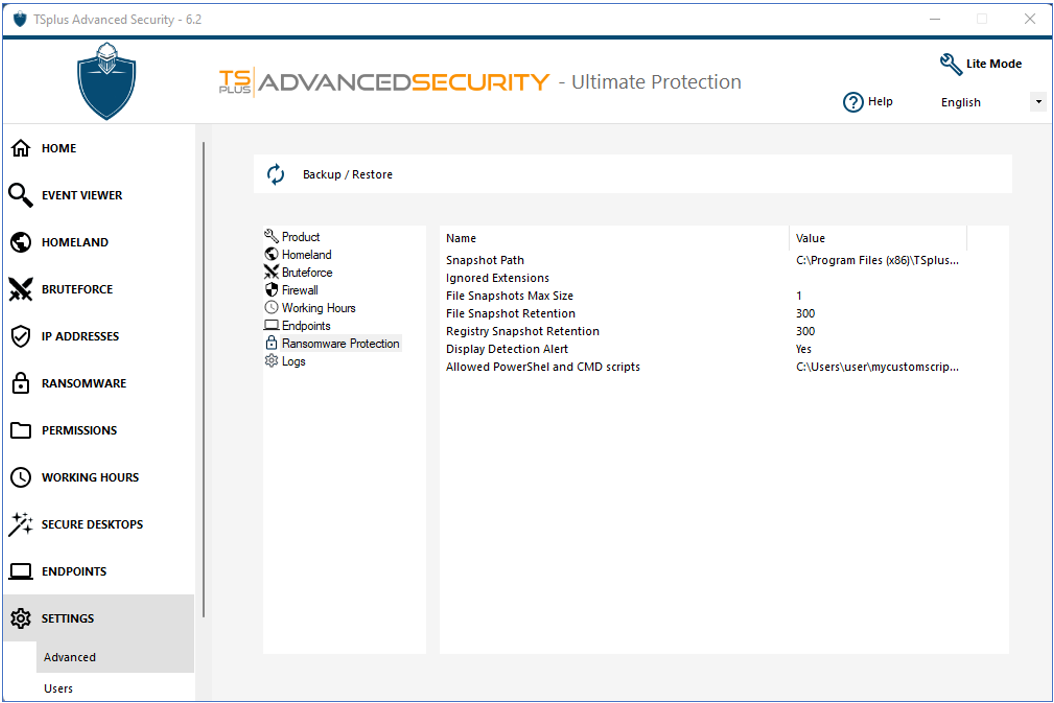
Snapshot Path: Define the directory where Ransomware Protection stores file snapshots.
Default value is: C:\Program Files (x86)\TSplus-Security\snapshots
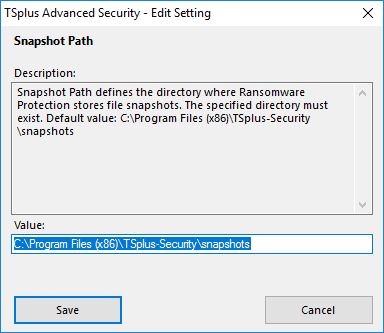
Ignored Extensions: By default, Ransomware Protection ignores well-known extensions of temporary files for ransomware activity. See the list here. You can define custome extension names on the value field (semicolon separated):
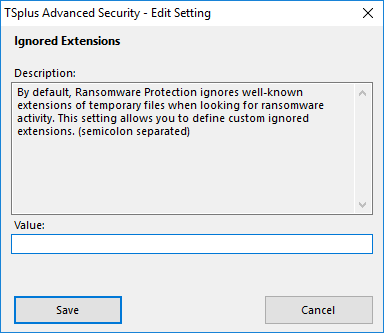
File Snapshot Max Size: File Snapshots Max Size defines the maximum space allowed to retain file snapshots.
The size is expressed in percentage of total available space on the disk where Snapshot Path resides.
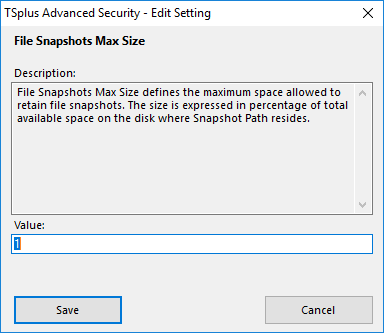
File Snapshot Retention: File Snapshot Retention defines, in seconds, the retention policy of a file snapshot.
Once the retention period has ended, the file snapshot is deleted. By defaut, 300 seconds (i.e. 5 minutes)
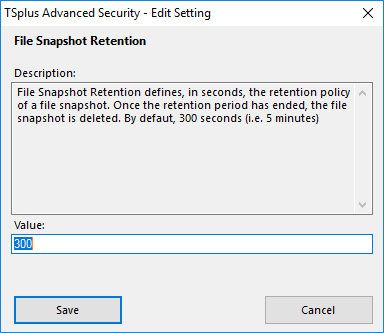
Registry Snapshot Retention: Registry Snapshot Retention defines, in seconds, the retention policy of a registry snapshot.
Once the retention period has ended, the registry snapshot is deleted. By defaut, 300 seconds (i.e. 5 minutes)
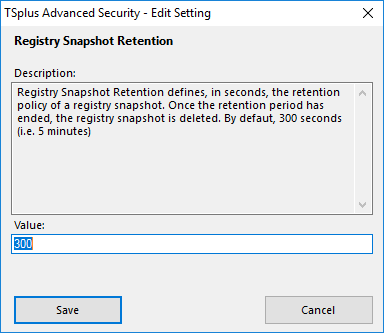
Allowed PowerShell and CMD scripts: Allowed PowerShell and CMD scripts lists the complete file paths of the PowerShell and CMD scripts allowed to be executed on the machine.
The execution of allowed scripts won't trigger the Ransomware protection (semicolon separated).
