Advanced - Firewall
The Firewall tab allows you to activate the Windows Firewall or deactivate it in favor of the TSplus Advanced Security built-in firewall.
Since version 4.4, a built-in firewall is included in TSplus Advanced Security.
As a general guidance, if Windows Firewall is activated on your server, then you should use it to enforce TSplus Advanced Security rules (default). If you installed another firewall, then you must activate TSplus Advanced Security built-in firewall.
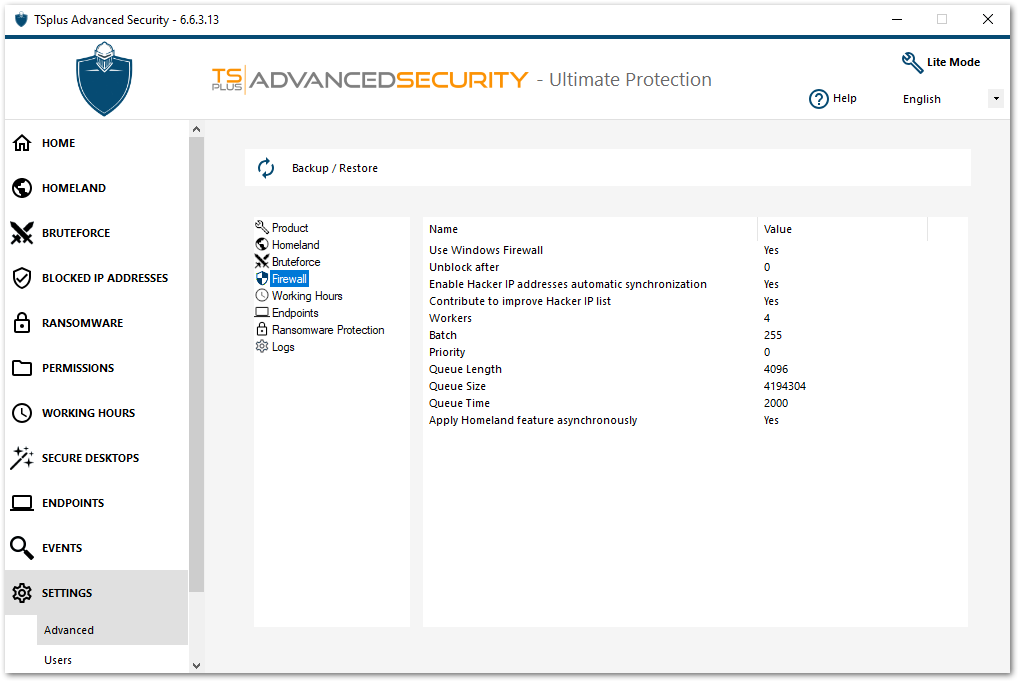
Use Windows Firewall In order to activate the built-in firewall, go to Settings > Advanced > Product > Use Windows Firewall and set the value to: No If Yes, then the offending IP addresses will be blocked using Windows Firewall. TSplus Advanced Security firewall will be used otherwise.
Unblock after Change this setting to automatically unblock IP addresses after a certain amount of time (in minutes). Default value is 0, disabling this feature. Value: 0
Enable Hacker IP addresses automatic synchronization Keep your machine protected against known threats such as on-line attacks, on-line service abuse, malware, botnets and other electronic activities with the Hacker IP Protection Support and Updates Services subscription is required. Value: Yes
Contribute to improve Hacker IP list
Allow TSplus Advanced Security to send anonymous usage statistics to enhance protection against Hacker IP.
Value: Yes