TSplus Advanced Security - Activating your license
Step 1: Activating your license from Lite mode
Click on the “Trial License” button to purchase a license or on the License tab if you already have a license and an Activation Key.
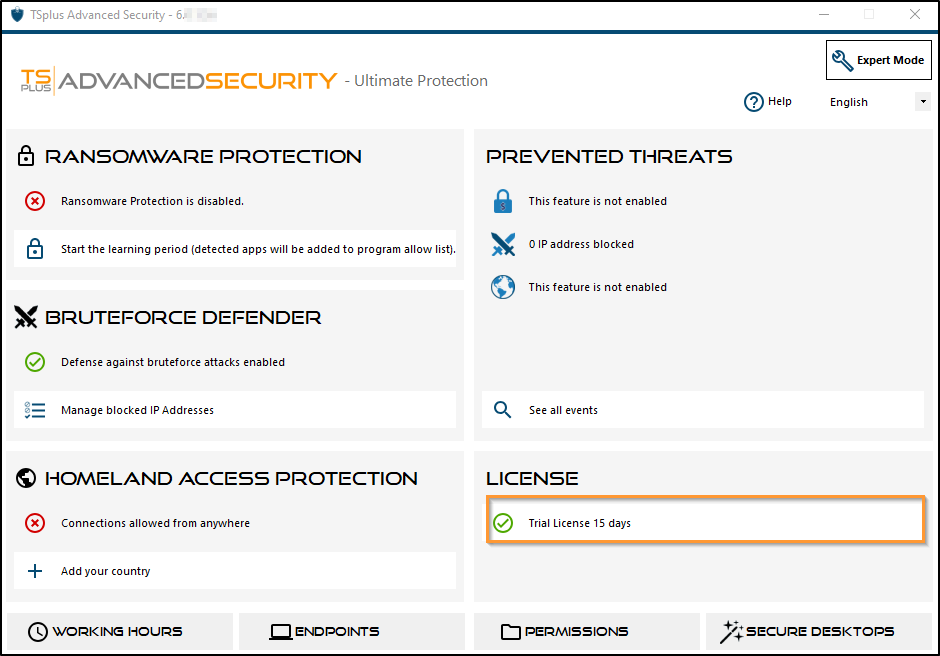
Then, click on the "Activate your License" button.
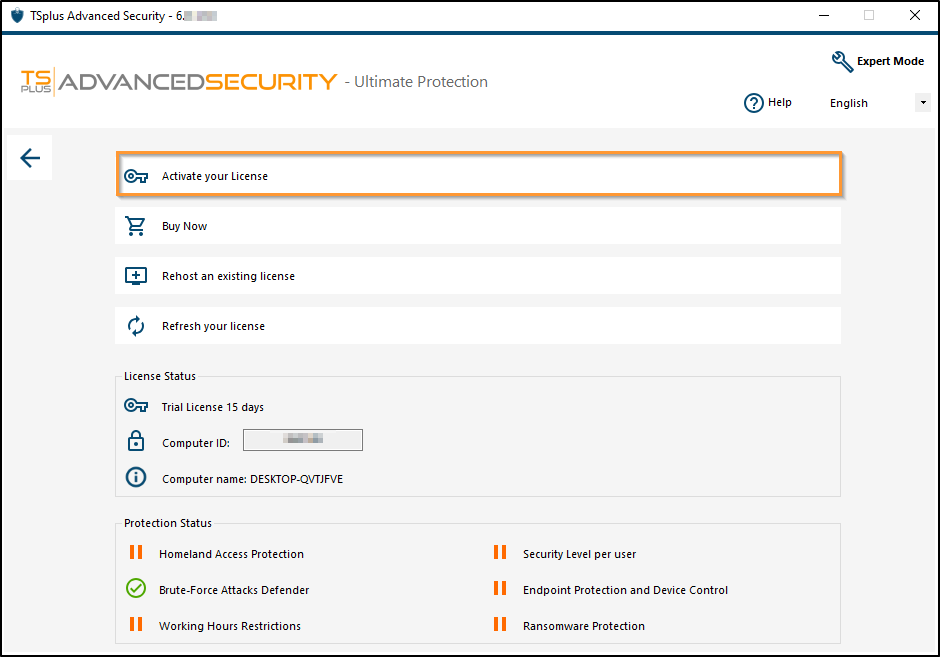
If you do not know you activation key, please proceed to step 2. Otherwise, proceed to step 3.
Step 2: Retrieve your activation key from the Licensing portal
In order to get your Activation Key, connect to our Licensing Portal and enter your Email Address and your Order Number:
Download the Customer Portal User Guide for more information about your customer portal.
Your activation key will be displayed at the top of the dashboard:

Step 3: Select requested licences and Update & Support services for installed products
Enter your activation key and click on “Next”.

Check one or more items and click on the “Next” button. Please note that you can activate several products at the same time by checking several products and/or support subscriptions.

All your selected products and support subscriptions are now activated (in this example, both TSplus with support and TSplus Advanced Security have been activated at once).
Refresh your licensing status by clicking on the corresponding button.

Activating your license (Offline)
Please refer to the procedure described for TSplus Remote Access: Activating your TSplus License (Offline)
Rehosting your license
Please refer to the procedure described for TSplus Remote Access: Rehosting your TSplus License
Note:: You can download a license.lic file on the Licensing Portal for TSplus Advanced Security versions below. Please refer to the Customer Portal User Guide for more information.
Thank you for choosing TSplus Advanced Security!