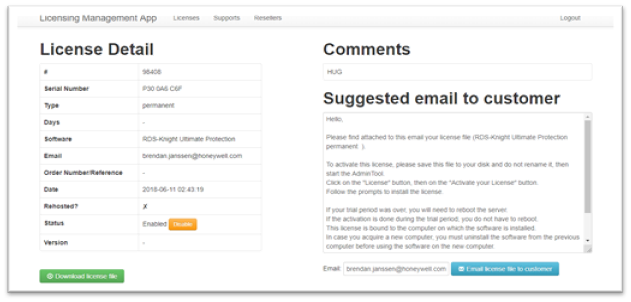Volume Licensing
Volume Licensing is a scripting licensing solution powered by TSplus for its solutions. The following products supports activation using Volume Licensing 2020 : Remote Access, Remote Work, Advanced Security (aka RDS-Knight), Remote Support or Server Monitoring (formerly Server Genius).
When your Volume Licensing account is created on the Licensing Management portal, the Volume Licensing team will provide:
- Your Volume License Key (please keep this information confidential)
- Your credentials to connect to the Licensing Management portal
- This Volume Licensing 2020 Administrator Guide
VIRTUAL PRINTER IS NO LONGER LICENSED
Please note that since 15th of March 2022 and version 15.40.3.14, Virtual Printer is no longer licensed and is included in all editions of TSplus Remote Access.
How to manage your Volume Licenses?
Your Volume Licenses and credit balance can be reviewed and managed in the TSplus License portal.
The TSplus License portal is available at the following URL: https://license.dl-files.com
To connect and access to your account, start by clicking on Customer Portal to reach the customer’s section:
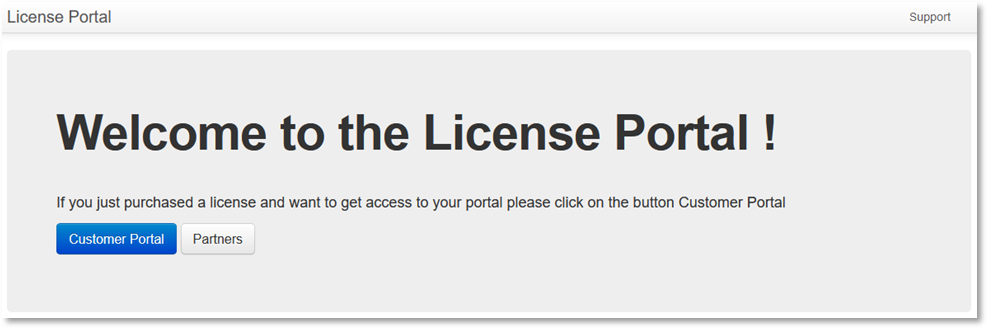
Then, type your credentials to access your account:
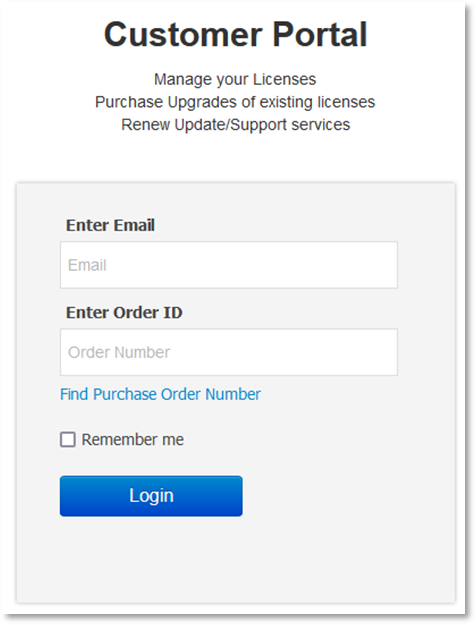
Once logged in, you will see the following table where all your Licenses are listed. It is the main page where you will be able to manage all your Licenses. If you have not yet activated any Volume License, this page will be empty.
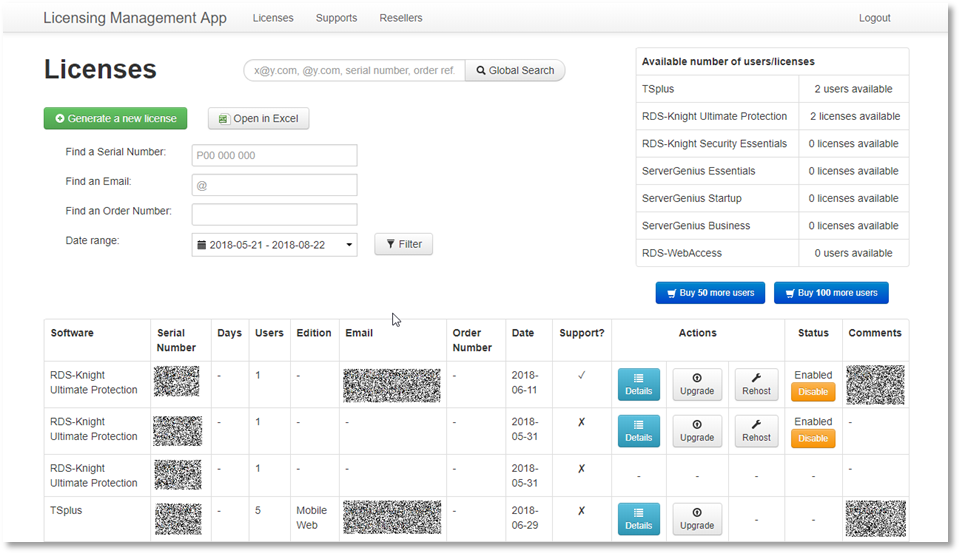
To review one License history details, click on the "Details" button of the License you want to study. You will get the License details page as shown on the picture below.