RemoteApp Connection Client
You can choose between 2 display modes on the general tab of the client generator:
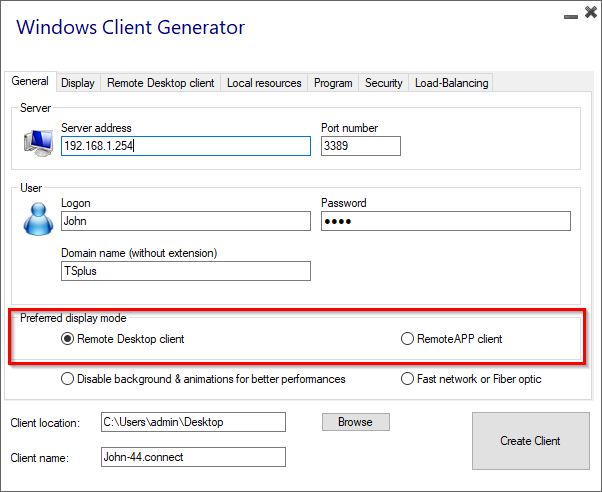
RemoteApp connection client
The RemoteApp connection client does not depend on the transparency color settings.
This allows for perfect application display as well as native Windows behavior.
- On the Client side, the installation of RDP6 or above is required.
- On the Server side, TSplus must be installed on a machine running Windows 7 to Windows Server 2019.
Note: RemoteApp is not supported on Windows 10 1803 et 1809 Home Windows 2019 Essentials Editions.
You can change the RemoteApp client display and Printing preferences on the Web tab of the Admintool:
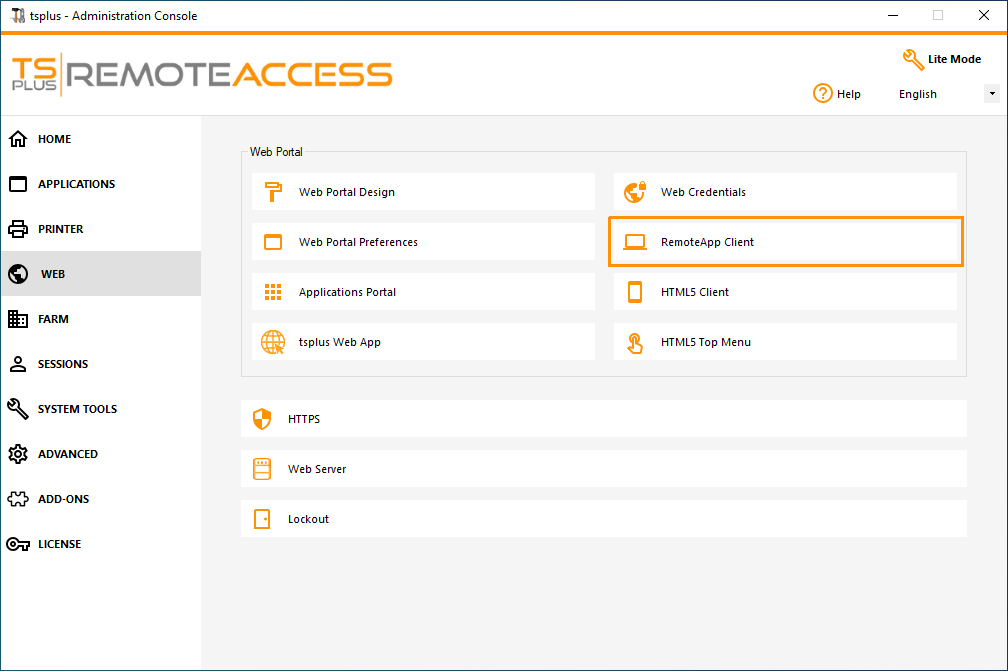
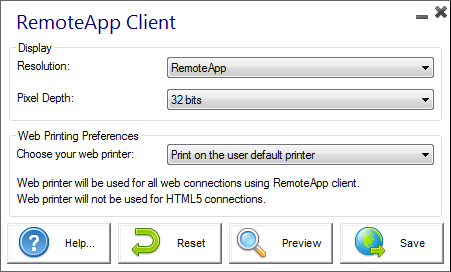
Minimized applications can be found directly inside the Windows taskbar, like a local application.
In this example, Firefox and Paint are launched locally; Notepad, Word and Foxit are launched remotely.

For the Remoteapp connection client, you can choose to publish one unique application to be launched seamlessly at the user's logon.
You can also publish applications with the TSplus Remote Taskbar, the Floating Panel or the Application Panel.