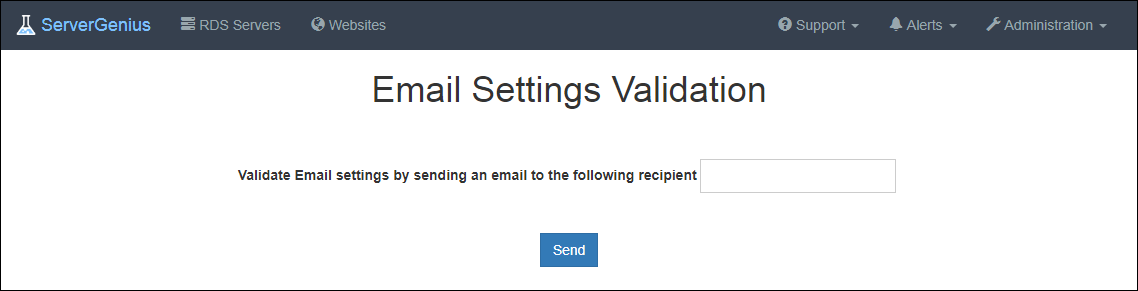Settings
You can manage ServerGenius settings by clicking under the Administration tab > Settings:
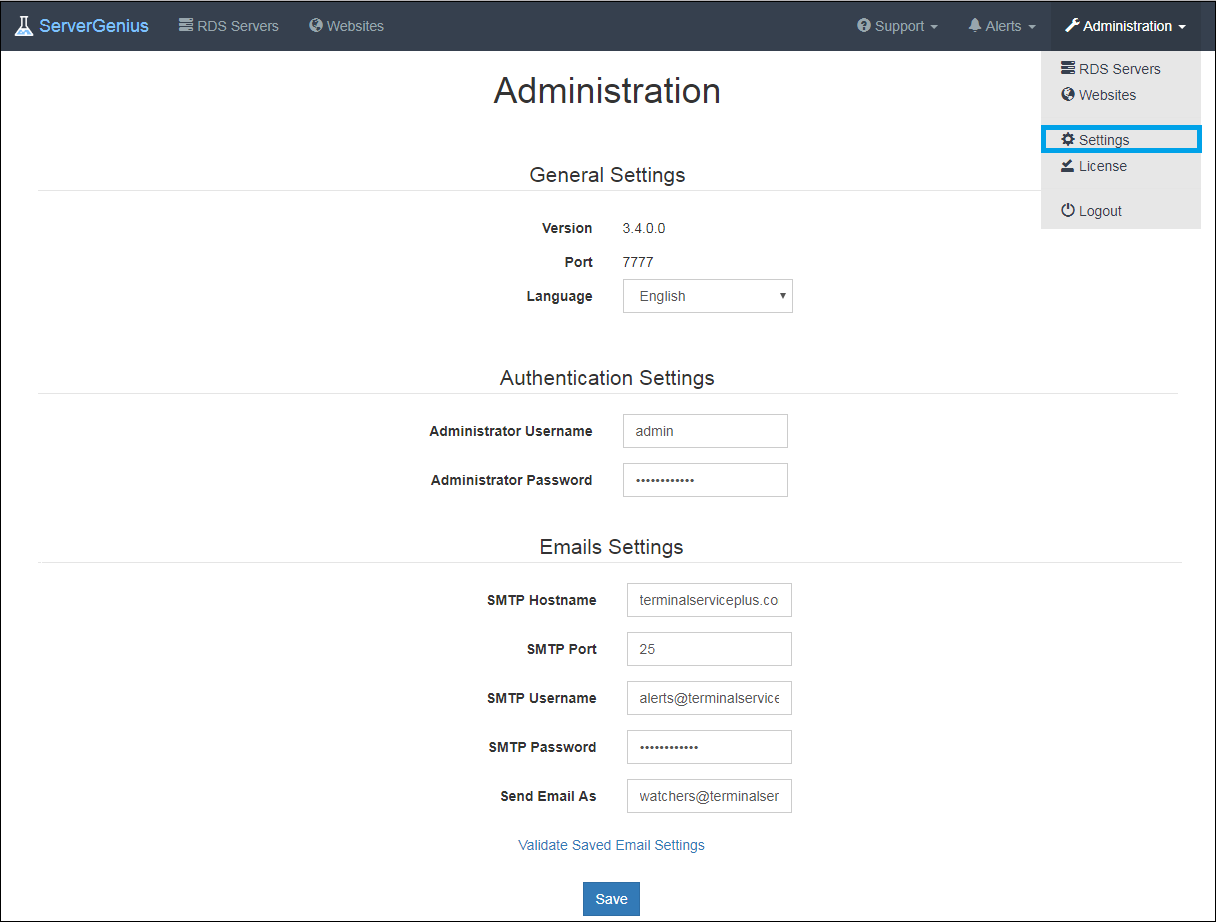
Under the General Settings, you can see your Server Genius current version and the port you set up during installation and setup your preferred language.
Under the Authentication settings, you can modify the Administrator username and password (Which is by default admin - admin).
Under the Email settings, you can set the SMTP Hostname, Port, Username, Password and even set the Email address you will receive the Alerts from.
Since Server Genius 3.4 version, an Email Settings Validation has been added and enables you to test and validate your SMTP server settings. Click on the Validate Saved Email Settings line, then send an email to the recipient of your choice: