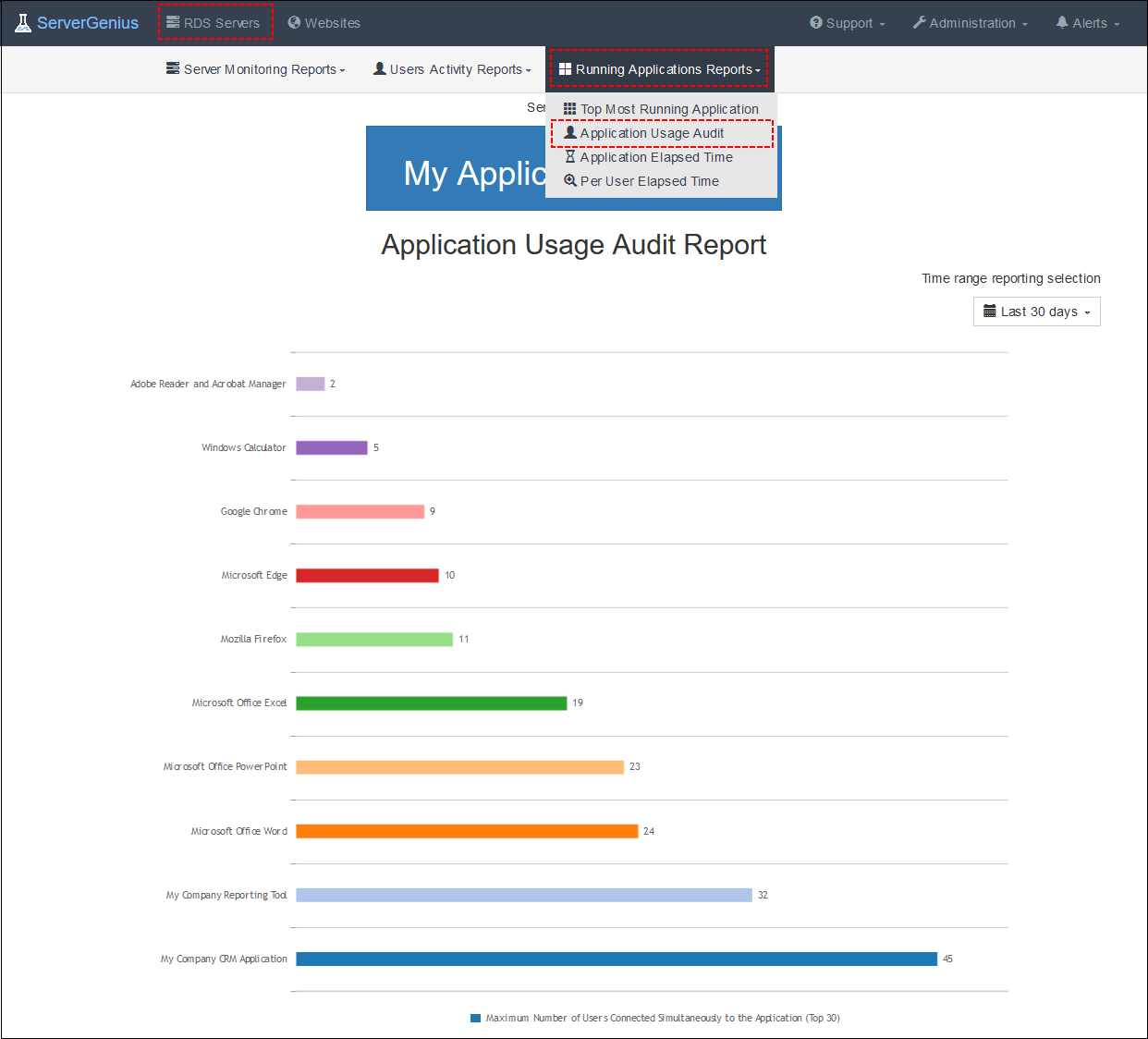Application Usage Audit Report
This report is available from the ServerGenius Web interface by clicking on the RDS Servers tab, then Running Applications Reports tab, and then Application Usage Audit.
It displays the Number of users connected simultaneously to the application, for the top 30 most utilized applications over the selected time range.
The date-range can be customized by using the date-range picker at the top right of the Web page.