Server Report features
To have access to the reporting features, click on "Reports" tile in the Servers section:

You will see this screen:
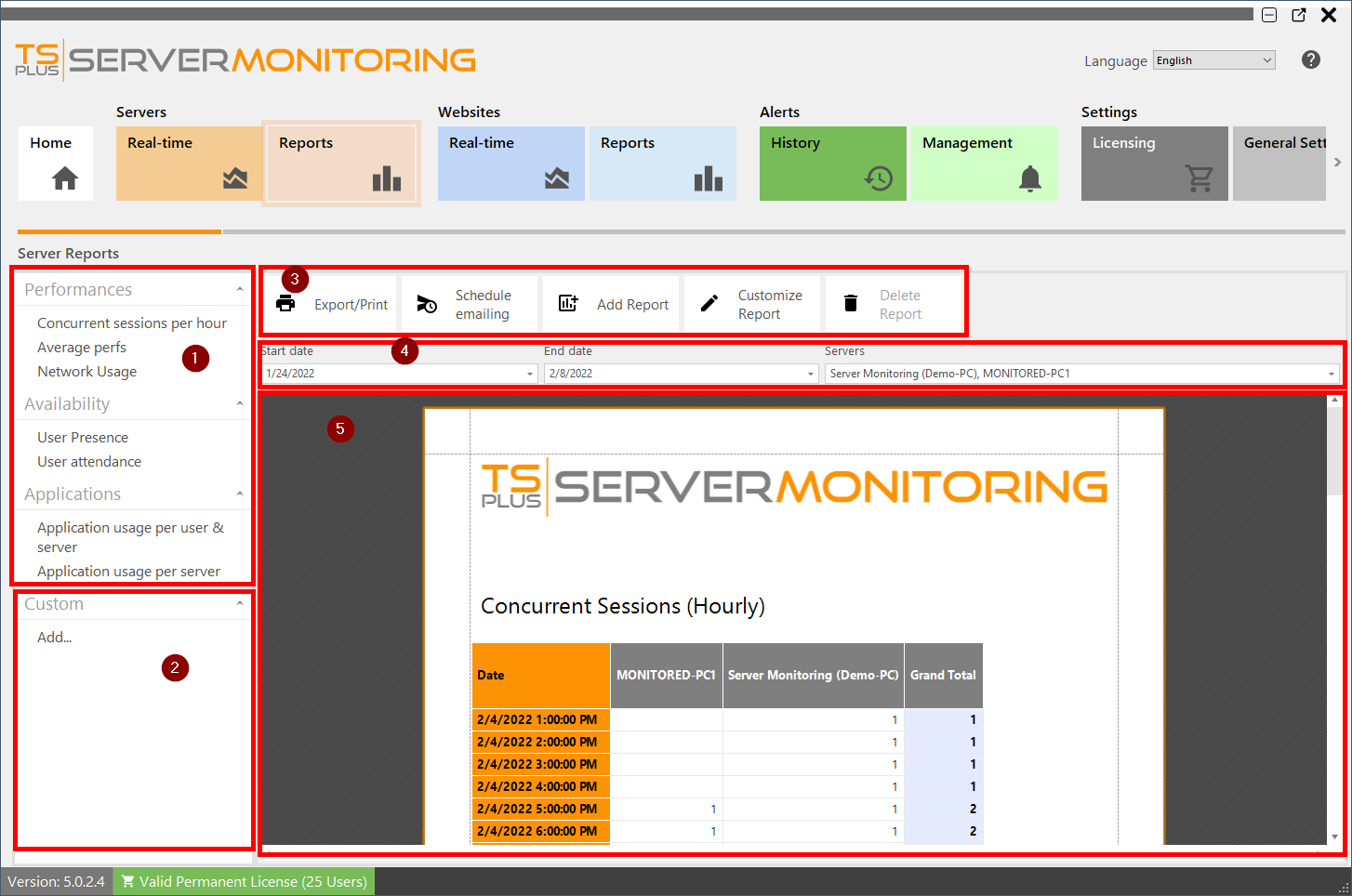
You can see 5 different areas:
- Standard reports: This is a list of standard reports, provided by default with the installation of Server Monitoring. You can click on any of them to see the report.
- Custom reports: Here you can add your own reports by adding new columns to the report, custom images etc. The report list is displayed here. You can click on any of them to see the report.
- Actions on reports: Here you can export/print reports, customize them, schedule emailing or delete them, if they are custom reports.
- Filters: You can filter the reports by server and by date.
- Report preview: You can preview the report currently selected.