Customize Remote Work Web Portal
Web Portal Design
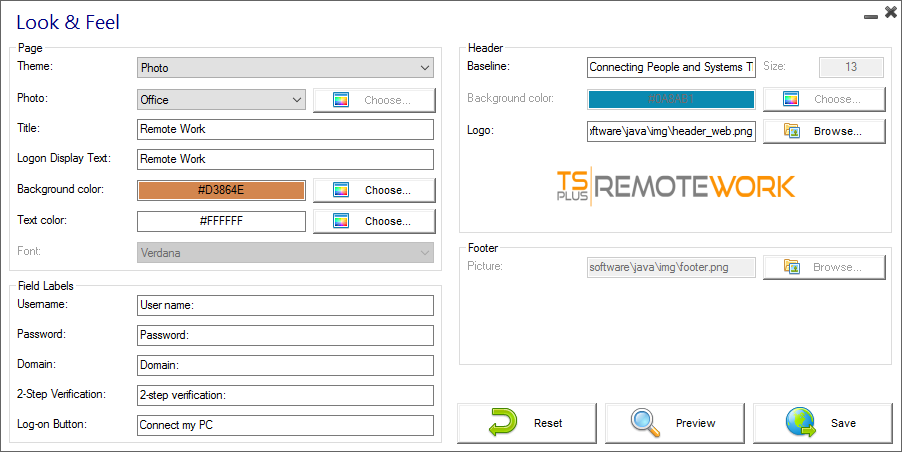
With the Web Portal Design tab, you will be able to customize all the display and graphic settings, as well as add your own logo. You have the choice between a collection of 20 photos, or you can add your own. You can also set any color theme with the background color of your choice or you can use one of the classic themes.
Some advanced tips:
- You don't have to click on a "Choose..." button if you already know a color code: just type it in the input.
- Be careful with the real size of the pictures: your page could be quite bad-looking if a picture is too big.
- Do not hesitate to use the "Preview" button on the bottom, it's fast and easy!
Saving typed values and Resetting to default ones
When you close this window, all the values you typed and checked are saved.
If you want to reset these values to values by default, click on the "Reset" button on the bottom.