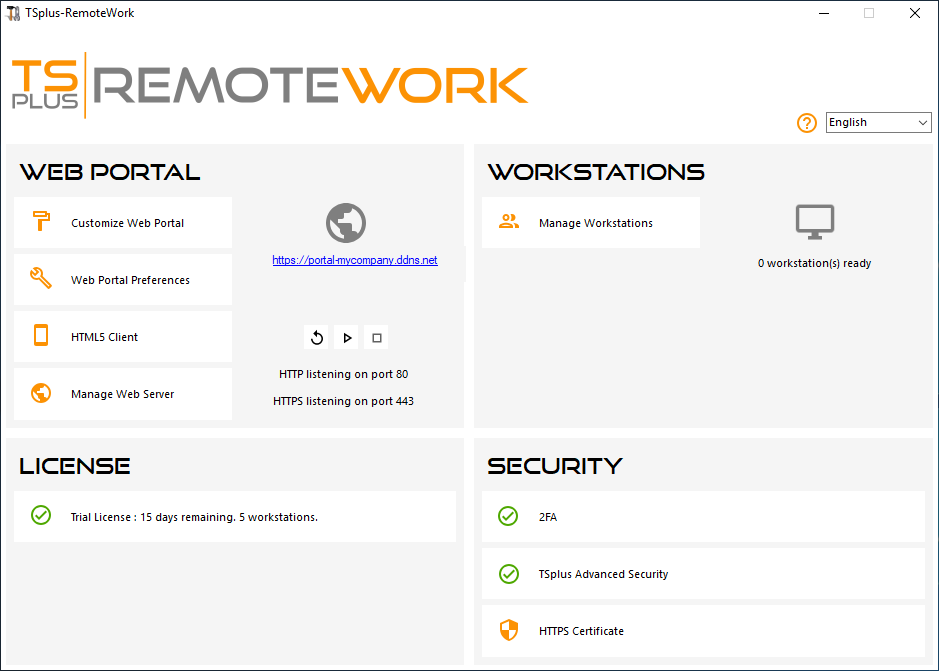Administration Tool Overview
After installing Remote Work, your server is immediately ready to go.
However, you can customize all the system parameters with a powerful Administrator Tool.
To do so, click on the following icon created on your Desktop:
![]()
The Administrator Tool will then be displayed:
The Administration Tool must be installed on your PC Connection Broker.
It allows you to configure all of the office workstations.
Want to get help on a feature of TSplus Remote Work Admin Tool quickly?
Just click on a tile or on a tab to go to the matching help!